Book Appointment Now

Top WP Website Trends for Non-Technical Entrepreneurs
Creating a streamlined user experience on your WP website doesn’t have to be a daunting task. With a few simple steps, you can make your site more user-friendly and keep your visitors coming back for more. Let’s dive into some practical tips to help you simplify the user experience on your WordPress site and make it a breeze for your audience to navigate.
Choose a Clean and Responsive Theme

The first step to streamlining your WP website is choosing a clean and responsive theme. A cluttered or overly complex theme can confuse visitors and make it hard for them to find what they’re looking for.
Opt for a theme that has a simple, intuitive layout and adapts well to different screen sizes. This ensures that your site looks great and functions well on both desktop and mobile devices.
Remember, first impressions matter, and a clean design can set the right tone from the get-go.
Optimize Navigation Menus
Your navigation menus play a crucial role in how users interact with your WP website. An organized and easy-to-use menu can make a world of difference.
Start by keeping your main menu items to a minimum. Focus on the most important pages like Home, About, Services, and Contact.
Use drop-down menus sparingly and only when necessary to avoid overwhelming your visitors. Additionally, consider adding a search bar to help users quickly find what they need without having to sift through multiple pages.
Minimize Plugins and Widgets
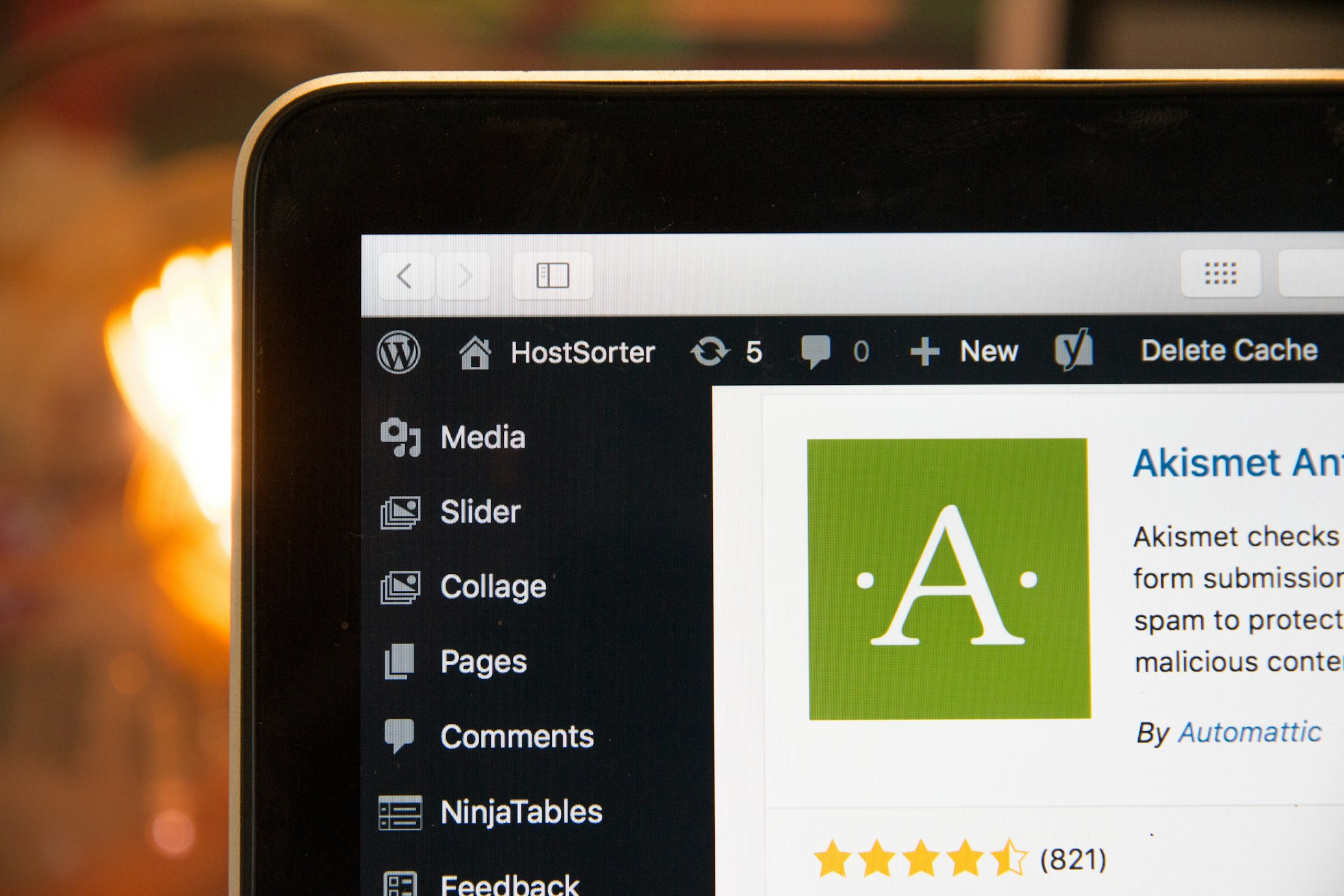
While plugins and widgets can add great functionality to your WP website, too many can slow down your site and clutter the user interface.
Take a close look at your current plugins and widgets, and determine which ones are truly essential. Deactivate and delete any that are not adding significant value to your site.
Aim for a balance between functionality and simplicity. By minimizing unnecessary plugins and widgets, you can improve your site’s performance and create a more seamless experience for your users.
Prioritize Content Readability
Content is king, but it needs to be readable to be effective. Break up long paragraphs into shorter ones, and use bullet points or numbered lists to highlight key information.
Choose a legible font size and style, and ensure there is enough contrast between the text and background. This makes your content more accessible and easier to digest.
Additionally, incorporate headings and subheadings to guide readers through your content and help them find the information they need quickly.
Improve Page Load Speed
Page load speed is a critical factor in user experience on your WP website. Slow loading pages can frustrate visitors and lead them to abandon your site.
To improve your site’s speed, start by optimizing your images. Use compressed image formats and ensure they are appropriately sized for your site.
Also, consider using a caching plugin to reduce the load time of your pages.
Regularly test your site’s speed using tools like Google PageSpeed Insights, and make the necessary adjustments to keep your site running smoothly.
Make Use of White Space
White space, or negative space, is the area between elements on a page. It might seem like a minor detail, but it can significantly impact the user experience on your WP website.
Proper use of white space can make your content more readable and your design more aesthetically pleasing.
It helps to break up the text and other elements, making the page look less crowded and more organized. Don’t be afraid to leave some areas of your site empty. Your visitors will appreciate the breathing room.
Add Clear Call-to-Actions
A clear call-to-action (CTA) guides your visitors on what to do next, making their journey on your WP website more straightforward.
Whether it’s signing up for a newsletter, downloading a resource, or making a purchase, your CTAs should be easy to find and understand.
Use contrasting colors to make them stand out, and place them strategically throughout your site. Effective CTAs can lead to higher engagement and conversions, making them an essential part of a streamlined user experience.
Regularly Update and Maintain Your Site

Finally, regular updates and maintenance are crucial for keeping your WP website running smoothly. Outdated themes, plugins, and WordPress versions can lead to performance issues and security vulnerabilities.
Schedule regular check-ups to ensure everything is up-to-date. Back up your site regularly to prevent data loss in case of an issue.
By staying on top of maintenance, you can provide a consistently smooth experience for your visitors.
Streamlining the user experience on your WP website doesn’t require a tech wizard. With these straightforward tips, you can create a site that is easy to navigate, fast, and enjoyable for your visitors.
Keep it simple, focus on usability, and your audience will thank you. Happy website building!
Mobile-First Design: Why and How to Optimize for Mobile Users

In a world where everyone is glued to their smartphones, optimizing your WP website for mobile users is essential.
A mobile-first design approach ensures your site looks great and functions perfectly on smaller screens, enhancing the user experience.
Let’s dive into why mobile-first design is crucial and how you can implement it effectively.
Why Mobile-First Design Matters
Mobile-first design means designing your WP website with mobile users in mind from the start. Given that most people browse the web on their phones, this approach is a no-brainer.
A mobile-friendly site ensures that your content is accessible and easy to navigate, regardless of the device. This not only keeps your visitors happy but also helps improve your search engine rankings. Google loves mobile-friendly sites and rewards them with higher visibility.
Streamlined Navigation for Smaller Screens
One of the key aspects of mobile-first design is streamlined navigation. On a smaller screen, traditional menus can appear cluttered and confusing.
Instead, opt for a simple, intuitive menu that’s easy to access and navigate. Consider using a hamburger menu, which expands when tapped, keeping your interface clean and user-friendly.
Make sure your buttons and links are large enough to be easily tapped without frustration. This ensures your visitors can find what they need without any hassle.
Optimize Images and Media
Images and media can significantly slow down your WP website, especially on mobile devices with slower internet connections. To combat this, optimize your images by compressing them without compromising quality.
Use responsive images that adjust based on the device’s screen size. Lazy loading is another great technique, where images load only when they come into the user’s view. This speeds up your site’s load time and provides a smoother experience for your mobile visitors.
Prioritize Readable Content
Readable content is crucial for a positive user experience on mobile devices. Long paragraphs and small fonts can be daunting on a tiny screen.
Break your text into shorter paragraphs and use bullet points or numbered lists to highlight key information.
Choose a font size and style that is easy to read on a mobile device, and ensure there’s enough contrast between the text and background. This makes your content more accessible and enjoyable to read.
Test Your Site on Multiple Devices

Testing your WP website on multiple devices is an essential step in mobile-first design. What looks great on one phone might not look as good on another.
Use tools like Google’s Mobile-Friendly Test to see how your site performs on various devices. Additionally, physically test your site on different smartphones and tablets to get a real feel for the user experience. This helps you identify and fix any issues before your visitors encounter them.
Use Mobile-Friendly Forms
Forms are an important part of many websites, whether for contact, sign-ups, or feedback. However, filling out forms on a mobile device can be tedious if they’re not optimized.
Simplify your forms by asking for only essential information. Use large, tappable fields and buttons, and consider adding auto-fill options to make the process quicker.
This enhances the user experience and increases the likelihood of users completing the forms.
Keep an Eye on Load Times
Load times can make or break the user experience on your WP website. Slow-loading pages can frustrate users and lead them to abandon your site. To keep your site speedy, minimize the use of heavy scripts and unnecessary plugins.
Use a caching plugin to store a static version of your site, reducing load times for returning visitors. Regularly test your site’s speed and make necessary adjustments to ensure a fast, smooth experience for your mobile users.
Implement Touch-Friendly Features
Mobile users rely on touch to navigate your WP website, so it’s essential to make your site touch-friendly. Ensure that buttons, links, and other interactive elements are large enough to be tapped easily.
Avoid placing interactive elements too close together to prevent accidental taps. Incorporate swipe gestures for navigation where appropriate, making your site feel more intuitive and responsive.
Focus on Visual Hierarchy
Visual hierarchy helps guide your visitors’ attention to the most important elements on your WP website. On a mobile screen, it’s crucial to prioritize the content and actions you want users to focus on.
Use larger fonts for headings and important text, and strategically place calls-to-action where they are easily noticeable.
This ensures that your users can quickly understand what your site is about and take the desired actions without getting lost in unnecessary details.
Regularly Update and Maintain Your Mobile Site
Keeping your WP website up-to-date is vital for maintaining a smooth mobile experience. Regularly update your WordPress core, themes, and plugins to ensure compatibility and security.
Monitor your site’s performance and make necessary tweaks to enhance the user experience. By staying proactive with updates and maintenance, you can provide a consistently excellent experience for your mobile users.
Optimizing your WP website for mobile users doesn’t have to be complicated. With these mobile-first design tips, you can create a site that’s not only functional but also enjoyable for users on any device.
Embrace the mobile-first approach, and watch your site’s engagement and performance soar!
AI and Automation: Tools to Automate and Enhance Your WP Website
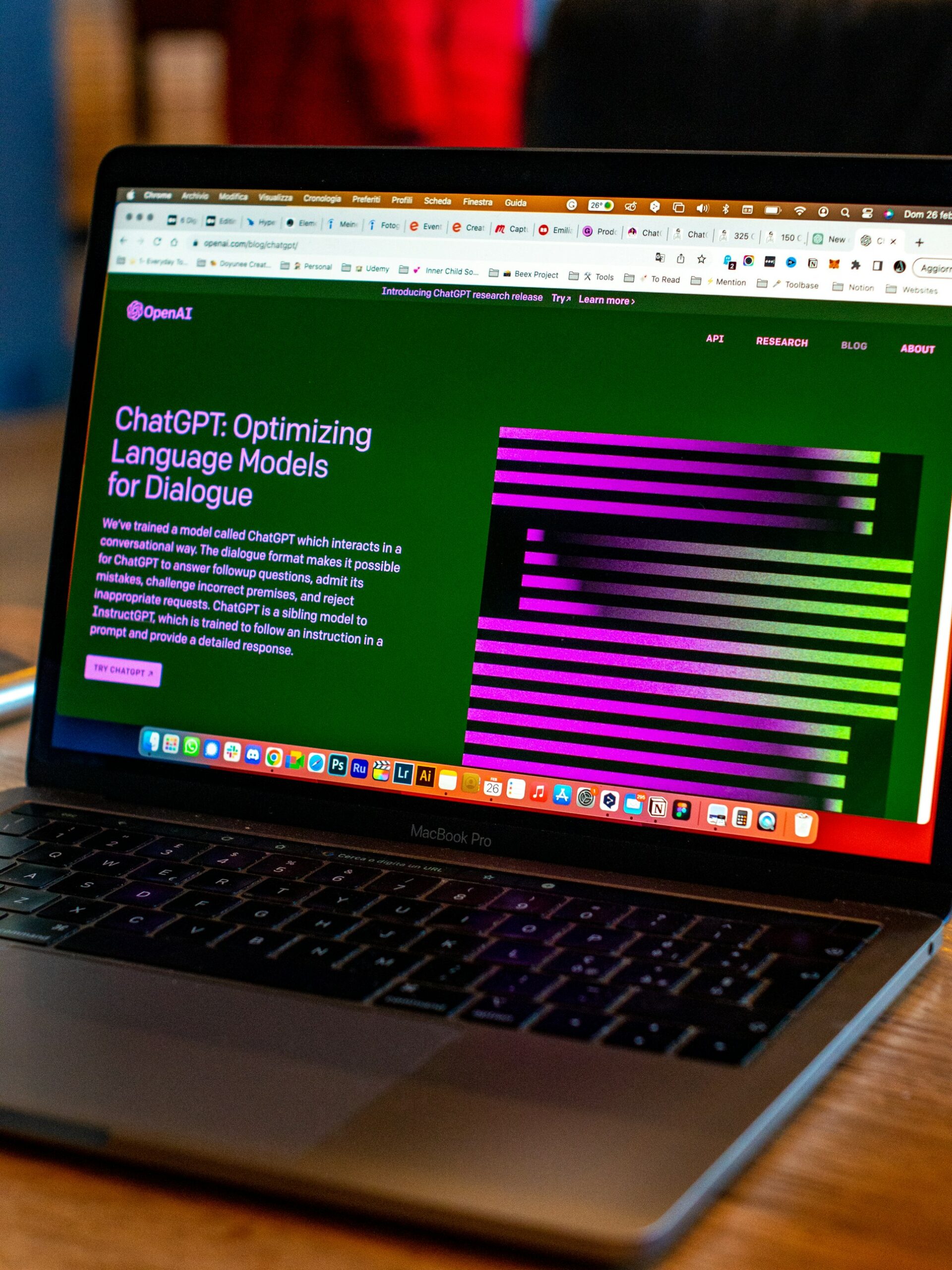
In the ever-evolving world of web design, AI and automation are game-changers for your WP website. They can save you time, improve user experience, and boost your site’s efficiency.
Let’s explore some fantastic tools that can help you automate and enhance your WordPress site, making your life easier and your website better.
Automate Content Creation with AI
Creating fresh and engaging content regularly can be a daunting task. Thankfully, AI-powered tools can help you streamline this process.
Tools like ChatGPT use advanced algorithms to generate high-quality content based on your input. You can create blog posts, social media updates, and even product descriptions with minimal effort.
These tools can help you maintain a steady flow of content without burning out. Plus, they ensure your content is optimized for SEO, giving your WP website a better chance to rank higher in search results.
Enhance User Experience with Chatbots
Chatbots are a fantastic way to improve user interaction on your WP website. AI-powered chatbots, like those offered by WP-Chatbot can handle customer queries, provide instant support, and guide visitors through your site.
They work 24/7, ensuring your users always have someone to talk to, even when you’re off the clock. Setting up a chatbot is straightforward, and it can significantly enhance the user experience by providing quick responses and personalized assistance.
Your visitors will appreciate the prompt help, and you’ll enjoy the reduced workload.
Optimize SEO with Automated Tools
SEO is crucial for your WP website’s visibility, but it can be time-consuming. Automated SEO tools can simplify this process, ensuring your site is always optimized for search engines.
Plugins like Yoast SEO use AI to analyze your content, suggest improvements, and monitor your site’s performance. They can help you with keyword optimization, meta descriptions, and readability, making it easier to rank higher on search engines.
With these tools, you can focus on creating great content while they handle the technical aspects of SEO.
Streamline Social Media Management

Managing social media accounts can be overwhelming, especially when you’re juggling multiple platforms. Automation tools like Buffer can take this burden off your shoulders.
These tools allow you to schedule posts, track engagement, and analyze performance across various social media channels.
By automating your social media strategy, you can maintain a consistent online presence without spending hours each day on manual updates. This not only saves you time but also helps in driving traffic to your WP website.
Automate Email Marketing Campaigns
Email marketing is a powerful tool for engaging with your audience, but it can be labor-intensive. Automation tools like Mailchimp make it easy to create, schedule, and send email campaigns.
They offer features like segmentation, personalization, and A/B testing, ensuring your emails reach the right people at the right time.
By automating your email marketing, you can nurture leads, promote products, and build stronger relationships with your audience without the manual hassle. This keeps your WP website’s visitors engaged and coming back for more.
Improve Site Performance with Automation
Maintaining a fast and efficient WP website is essential for user experience and SEO. Automation tools can help you achieve this by optimizing various aspects of your site.
Plugins like WP Rocket automate caching, reducing load times and improving performance. Image optimization tools like Smush automatically compress images without losing quality, ensuring your site remains fast and visually appealing.
Regular performance checks and automatic updates keep your site running smoothly, enhancing both user satisfaction and search engine rankings.
Secure Your Site with Automated Tools
Security is a top priority for any WP website owner. Automated security tools can help you protect your site from threats without constant monitoring.
Plugins like Wordfence offer features like firewall protection, malware scanning, and automatic updates. These tools can detect and block malicious activity, keeping your site safe from hackers.
Regular automated backups ensure you can quickly restore your site if something goes wrong. By leveraging these security tools, you can enjoy peace of mind knowing your site is well-protected.
Personalize User Experience with AI
AI can take your WP website’s user experience to the next level by personalizing content for each visitor. Tools like Convert PRO and Thrive Leads use AI to analyze user behavior and tailor content recommendations.
This can include personalized product suggestions, targeted pop-ups, and customized landing pages. Personalization enhances user engagement by showing visitors relevant content, increasing the chances of conversions.
With AI-driven personalization, your WP website can provide a unique experience for each visitor, making them feel valued and understood.
Use AI for Predictive Analytics

Predictive analytics can help you understand user behavior and make data-driven decisions for your WP website.
Tools like Google Analytics use AI to analyze past data and predict future trends. This can help you identify which content resonates with your audience, forecast sales, and optimize marketing strategies.
By leveraging predictive analytics, you can make informed decisions that drive growth and improve the overall performance of your site. This strategic approach ensures your WP website stays ahead of the competition.
Automate Routine Tasks
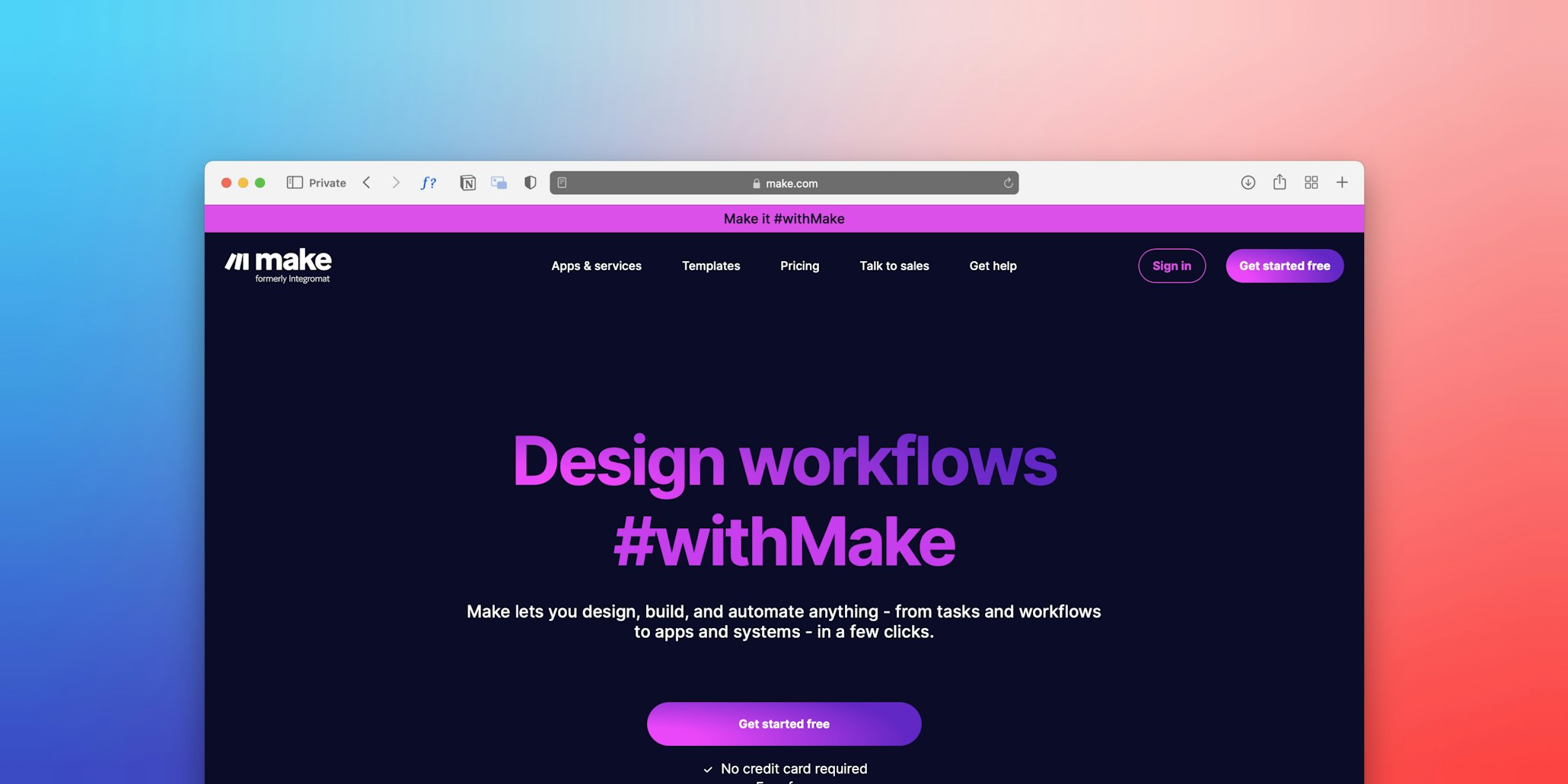
Lastly, automation can simplify many routine tasks associated with running a WP website. Tools like make.com allow you to create automated workflows for various activities. For example, you can automate tasks like posting new content to social media, sending notifications for new comments, or backing up your site.
These automations save you time and reduce the risk of errors. By automating repetitive tasks, you can focus on more important aspects of your business, ensuring your WP website runs efficiently and effectively.
Incorporating AI and automation into your WP website can transform the way you manage and enhance your site.
These tools save you time, improve user experience, and boost your site’s performance. Embrace the power of AI and automation to take your WP website to new heights.
You can skip all this and schedule a meeting with us here. We’ll do all this for you. Check out our services here & here!

